LibPFASST x SWEET Programs
This tutorial describes how to run the SWEET programs making use of LibPFASST.
The example uses PDE_SWESphere2D_imex_sdc but is equivalent to using PDE_SWESphere2D_expl_sdc.
For the MLSDC program PDE_SWESphere2D_mlsdc, additional flags are available. Those are explained in section 2.
1. Compilation
We start by loading the SWEET environment:
$ source ./activate.sh
Remove existing binaries
$ make clean
Compile PDE_SWESphere2D_imex_sdc.cpp program for the shallow-water equations on the sphere using the PFASST algorithm and an MLSDC sweeper.
$ scons --program=./src/programs/libpfasst/PDE_SWESphere2D_mlsdc.cpp
or
$ scons --program=programs/libpfasst/PDE_SWESphere2D_mlsdc
To compile in debug mode, add the flag --mode=debug.
For the pure explicit SDC program, replace PDE_SWESphere2D_mlsdc with PDE_SWESphere_expl_sdc.
For the IMEX program, use PDE_SWESphere2D_imex_sdc instead.
2. Running the program
Execute the program with the following parameters:
$ ./build/programs/libpfasst/*_release --dt=180 -t 1800 -M 128 --benchmark-name=galewsky --libpfasst-nodes-type=SDC_GAUSS_LOBATTO --libpfasst-nnodes 3 --libpfasst-niters 5 -o 1800 -v 2
These are all the parameters you usually have to touch when running one of these programs.
Note: timestepping-method and timestepping-order do not affect the LibPFASST program!
Use the libpfasst-* parameters to adjust the convergence order as needed. (see below)
-
Meaning of the parameters:
-
dt=100 -t 1800time step size of 100 seconds, run for 1800 simulation seconds
-
-M 128Spectral resolution of 128
-
--benchmark-name=galewskyChoose Galewsky benchmark
-
--libpfasst-nodes-type=SDC_GAUSS_LOBATTO --libpfasst-nnodes 3 --libpfasst-niters 5Use three Gauss-Lobatto nodes per time step and do five iterations per time step. This yields a fourth order method (min(2·3 - 2, 5) = 4). Alternatively, using SDC_GAUSS_LEGENDRE: min(2·(3 - 2), 5) = 2. See the documentation for an explanation.
-
-o 1800Do output every 1800 simulation seconds, i.e., only at the end.
-
-v 2Be a little bit more verbose
-
Additional flags for MLSDC
-
Meaning of the parameters:
-
--libpfasst-nlevelsThe number of levels. Currently, 1 or 2 levels are supported. If you plan to use one level, consider using the SDC programs.
-
--libpfasst-nsweeps-coarseNumber of sweeps on the coarsest level.
-
--libpfasst-coarsening-multiplierThis is used to compute the amount of modes on the coarser level(s), by repeatedly applying the factor to
-M -
--libpfasst-u2,--libpfasst-u4,--libpfasst-u6,--libpfasst-u8Set artificial viscosity (hyperviscosity) of order 2, 4, 6, 8. When supplying one value, it is used for all levels. Otherwise, supply as many values as there are levels, separated by a comma. E.g.,
--libpfasst-u2 0.3 --libpfasst-u4 0.1,0.05on two levels. -
--libpfasst-u-fieldsWhich fields to apply artificial viscosity on: can be
all,none, or a (comma-separated) combination ofphi_pert,div,vrt.
-
Note: The flags -u and -U must not be used for setting viscosity of the MLSDC program!
3. Using the output
-
The programs generate a bunch of .sweet binary output files:
-
output_prog_vrt_*.sweetPrognostic vorticity field
-
output_prog_div_*.sweetPrognostic divergence field
-
output_prog_phi_pert_*.sweetPrognostic phi perturbation field
-
You can work with the files using the existing Python scripts, e.g., for plotting
$ mule_local/bin/mule.postprocessing.plot.sphere2d.physical file1.sweet output.png
For more information about all of this, see the documentation
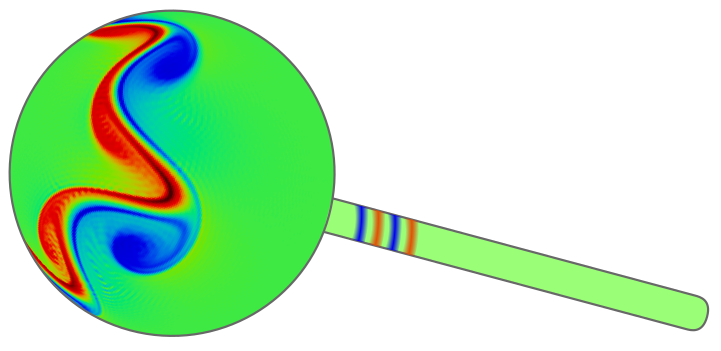 SWEET - Shallow Water Equation Environment for Tests, Awesome!
SWEET - Shallow Water Equation Environment for Tests, Awesome!