Program arguments
Summary
This tutorial explains how the program arguments are processed.
Supplementary material:
Examples
Let our program be ./build/some_program.
The implemented program argument parser allows the following kinds of arguments:
./build/some_program -a 123
./build/some_program --build=123
./build/some_program --foo "hello world"
Starting Program Argument parsing
Program arguments in SWEET are processed in a centralized manner with the class ProgramArguments.
We can set it up by using, e.g.,
sweet::Tools::ProgramArguments pa;
if (!pa.setup(i_argc, i_argv))
{
std::cout << "Error: " << pa.error.errorGet() << std::endl;
return 1;
}
Processing Program Arguments
Arguments can then be parsed by calling the getArgumentValueByKey (or getArgumentValueBy2Keys and similar functions).
if (!pa.getArgumentValueByKey("--pde-sphere-f0", sphere_fsphere_f0))
{
if (error.errorForward(i_pa.error))
return false;
}
if (!pa.getArgumentValueBy2Keys("--pde-sphere-radius", "-a", sphere_radius))
{
if (error.errorForward(i_pa.error))
return false;
}
if (!pa.getArgumentValueBy2Keys("--pde-use-fsphere", "-F", sphere_use_fsphere))
{
if (error.errorForward(i_pa.error))
return false;
}
Debugging features
Single key
It might happen that the same argument key is processed by different getArgumentValueByKey calls.
This class has a feature included which ensures that an error is triggered if a key was processed twice.
All arguments processed?
We like to avoid any bugs in our program and in particular want to make sure that all arguments have been also processed.
The following example shows this.
if (!pa.checkAllArgumentsProcessed())
{
std::cerr << pa.error.errorGet() << std::endl;
return EXIT_FAILURE;
}
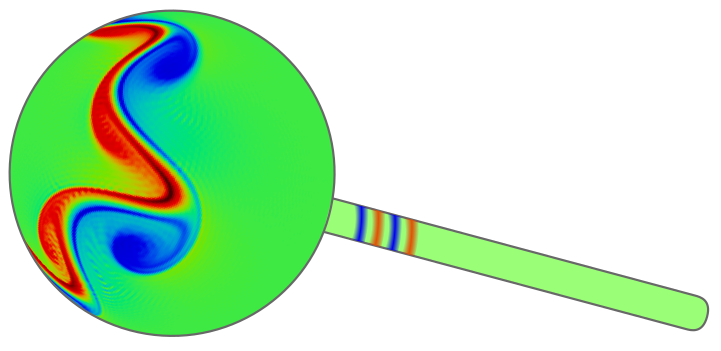 SWEET - Shallow Water Equation Environment for Tests, Awesome!
SWEET - Shallow Water Equation Environment for Tests, Awesome!