Installation basics
-
Whatever we do with SWEET, we always first have to load the environment.
From the SWEET’s root directory, call
$ . ./activate.shThis loads the environment variables for a particular platform. Platforms describe, e.g., how SWEET can be compiled and executed on computers which have specific requirements (e.g., super computers). If the platform is not detected, a default platform is activated (typically
default_gccfor the default GNU compiler collection) - Go to the software management folder.
$ cd local_software - There’s a default softare installer available which installs the most commonly used software packages
$ ./setup_local_software.shThis might take a while to download all packages and compile them!
- If you like to use the GUI (Graphical User Interface) of SWEET, you also need to install libSDL.
$ ./install_sdl2.sh - SWEET is now ready. You can test it by trying to compile the first program (see next tutorial)
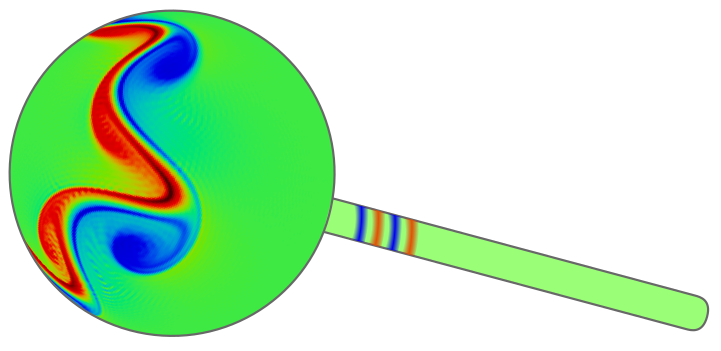 SWEET - Shallow Water Equation Environment for Tests, Awesome!
SWEET - Shallow Water Equation Environment for Tests, Awesome!